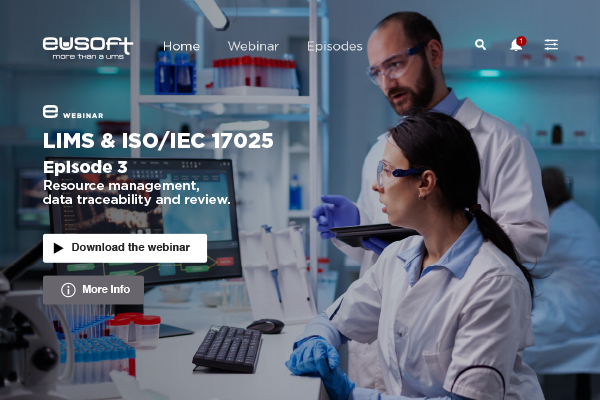Although similar, laboratory workflows may differ in many respects – from the way samples are submitted for testing to authorization and reporting of results and invoicing of the work. This is why LIMS should be flexible enough to adapt to the needs and working processes of individual laboratory. This is generally referred to as system customization or configuration. While these terms are often used interchangeably, in the world of LIMS they are very different.
Customization is a modification of a software feature that requires custom coding by skilled programmers. Examples of customization include the development of new functionalities, extension of system functions, and programmatic interfaces to instruments and other systems.
Configuration is where you use built in tools in the system to change it’s behavior or features. Examples of configuration tasks include the definition of user profiles and users, data elements such as sample types, tests, templates, spreadsheet, workflows, business rules, and event triggers.
There are times in life when you want to have things customized to your specific requirements. For example, a custom-made suit often has a better fit, is more comfortable and looks better than one bought off the rack. However, in the world of LIMS heavily customized solutions are not always in the best interest of the business.
Customization increases the cost, complexity and risk of an implementation and makes it more difficult and more expensive for future upgrades. On the contrary, configuration is less costly to implement, provides greater long-term value and is less complex to maintain.
Therefore, best practices dictates that when implementing a laboratory information management system the amount of customization be minimized whenever feasible in order to maximize long term supportability of the system.
Eusoft.Lab provides customization tools that do not require interventions of the technical staff of the supplier; the customizations do not take place through writing and / or editing source code but using graphical interfaces therefore suitable to be used by people with no software programming experience.
A Visual Modeler (called Eusoft.Studio and integrated into the LIMS) allows to manage the customization of the forms, which in turn allows the user to customize the existing registries in Eusoft.Lab, as well as to create new registries.
If you would like to know more about this topic, read our free White Paper “Configuration Tools – What does this actually mean in the LIMS world?”
For further information on how our LIMS is configurable and could suit your Lab needs, contact us: info@eusoft.co.uk